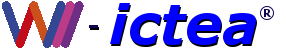This Search Engine Optimization Guide has been created as an effort to help MotoCMS website owners to optimize their Flash websites, but we think it will be just useful to webmasters who are new to the topic of search engine optimization and wish to improve their sites’ interaction with both users and search engines. This guide won’t tell you any secrets that’ll automatically rank your site first for search engine queries, but following the steps outlined below will make it easier for search engines to both crawl and index your content.
This is a huge myth that Flash websites are not shown up on Goggle. And you can make sure in it. According to SEOmoz, there are Top 5 Ranking Factors:
- Keyword Focused Anchor Text from External Links;
- External Link Popularity;
- Diversity of Link Sources;
- Keyword Use Anywhere in the Title Tag;
- Trustworthiness of the Domain Based on Link Distance from Trusted Domains.
These five general factors don’t consider whether a website made in Flash or HTML. And just before asking why Google doesn’t see your website, please verify if you have taken into account the factors mentioned above.
Of course, internal ranking factors: HTML keywords on the page, H1 tags, Meta titles and descriptions, sitemaps – are also very important. And only by uniting external and internal ranking factors you will be able to increase your Flash website visibility and become a success.
So, get ready and we will lead you through the simple procedure of search engine optimization of the FlashMoto website!
* * *
1. MotoCMS Content Optimization. How our MotoCMS works
Flash content, when used effectively, can work great for SEO. FlashMoto CMS is organized and functioning in the way that Google entirely indexes your Flash website content. The thing is Flash sites built with FlashMoto have two versions:
- Flash version (seen by users);
- HTML version (seen by search engines and users who don’t have Flash player).
Take a look at the screenshots below.
Flash Versión;
HTML Versión;
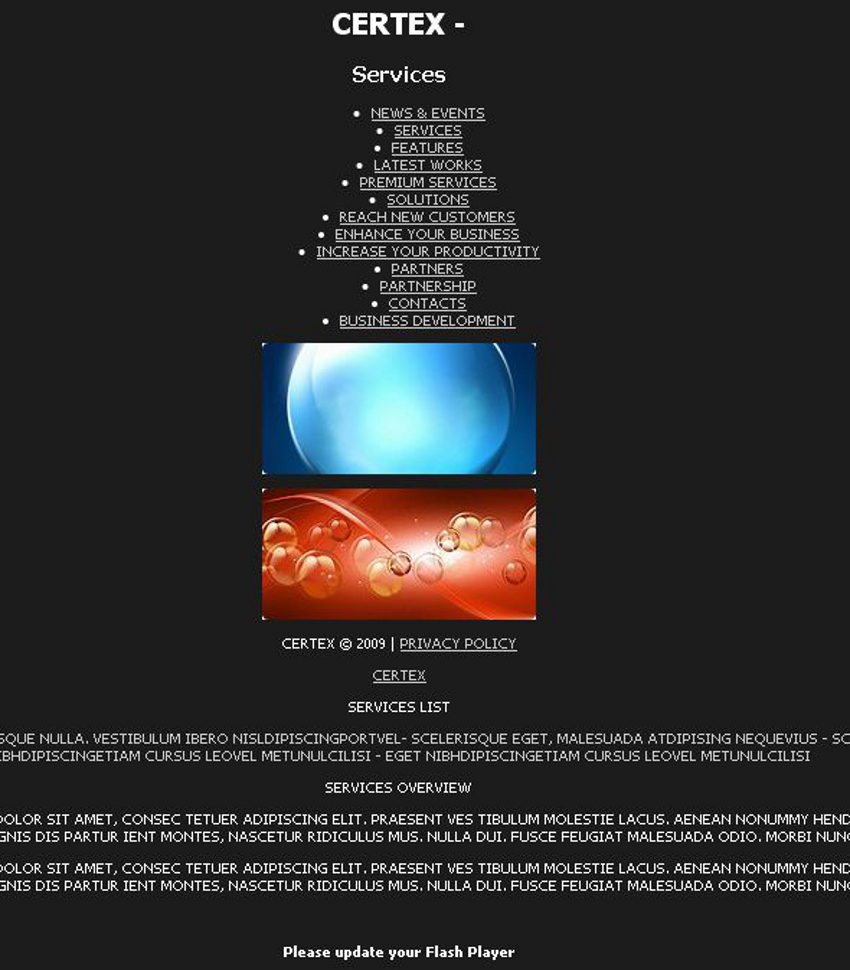
2. Create unique, accurate page titles
Search engine optimization is often about making small modifications to parts of your website. And it’s very important to write accurate SEO and user friendly page titles. Ideally, you should create a unique title for each page on your site.
2.1. Go to your FlashMoto admin panel and choose any page you would like to work with. In our case we selected the Services page.
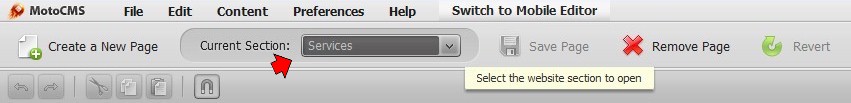
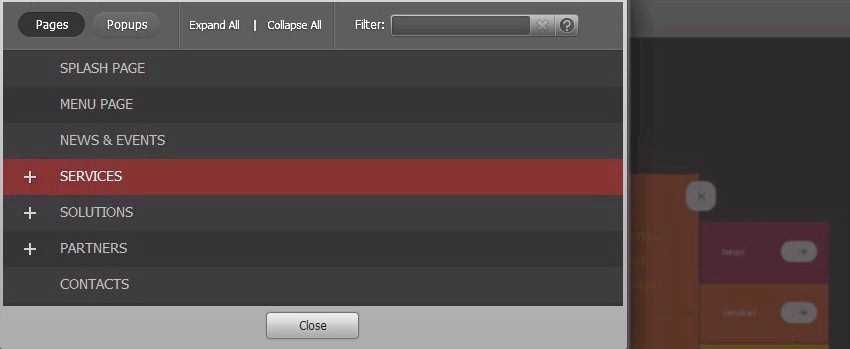
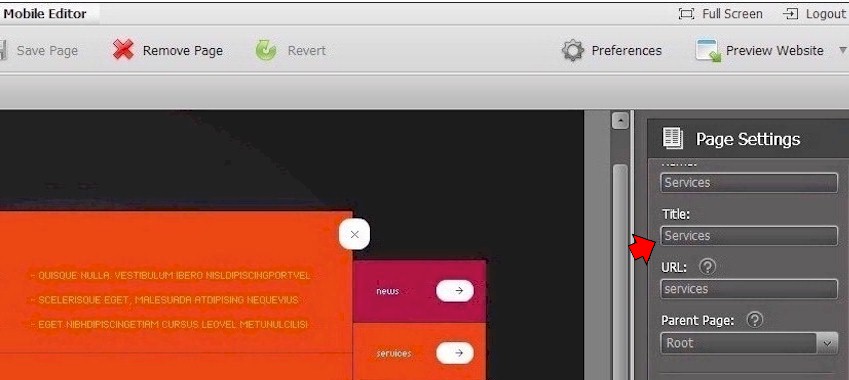
3. Improve the structure of your URLs
Flash Content Management System provides an opportunity to write “friendlier” URLS both for users and search engines. No more confusing and long URLs that can be hardly recited from memory!
Let your URLs contain relevant words. It will provide users and search engines with more information about the page. Moreover, come users may link to your page using the URL of that page as an anchor text.
To improve the structure of your URLs, please go to the Page Settings and edit the URL field.
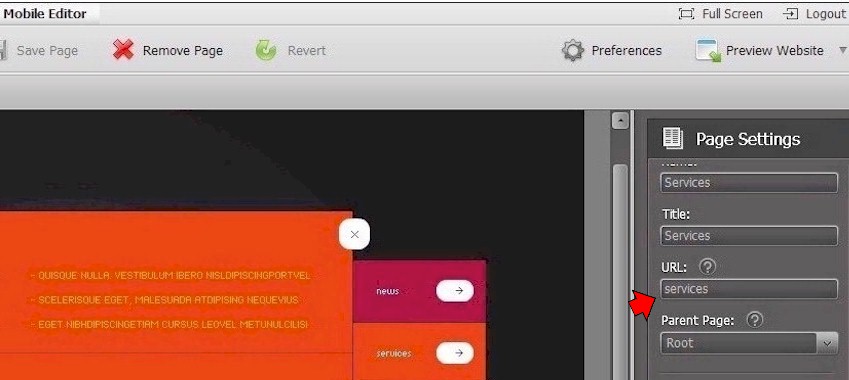
4. Write the proper “Description” meta tag
A page description is a summary of what the page is about. And adding description Meta tag to each page of your website is always a good practice, as Google might use them as snippets for your pages. These snippets appear under the page’s titles and above its URL in search results.
Together with the Meta description you can also filled Meta keywords, though Google doesn’t value them much. So, select any page, then go to Page Settings -> Description (or Keywords).
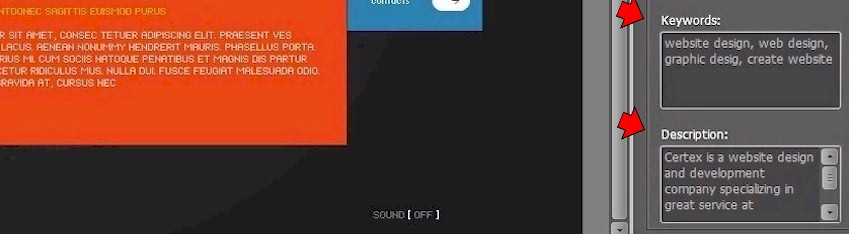
5. Make use of “Do_Not_ Index” and “Do_Not_Follow”
You may also set the value of the “rel” attribute of a page to “nofollow” or “noindex’. It will tell Google that certain pages on your website should not be followed or indexed. Just check the boxes shown on the screenshot below and you are done.

6. Deep Linking. Write better anchor text
The link dilemma when using Flash has been successfully resolved by FlashMoto. From now Flash allows links to any page of your site build with our CMS for Flash. You can create deep links, links that take users to specific states of your application. You can also create Flash sites that are made up of multiple web pages, so individual states of the application can be linked to and so your users can use their browser’s back and forward buttons.
As for the anchor text, it is very important, because this text tells users and Google something about the page you are linking to. So, the better and more descriptive your anchor text is, the easier it is for users to navigate and for Google to understand what the page is about.
To create links just highlight the necessary text, then go to the Text Object area -> Properties and click on the Link icon. The Link Editor pop-up will appear. You can also set link to “NoFollow”.
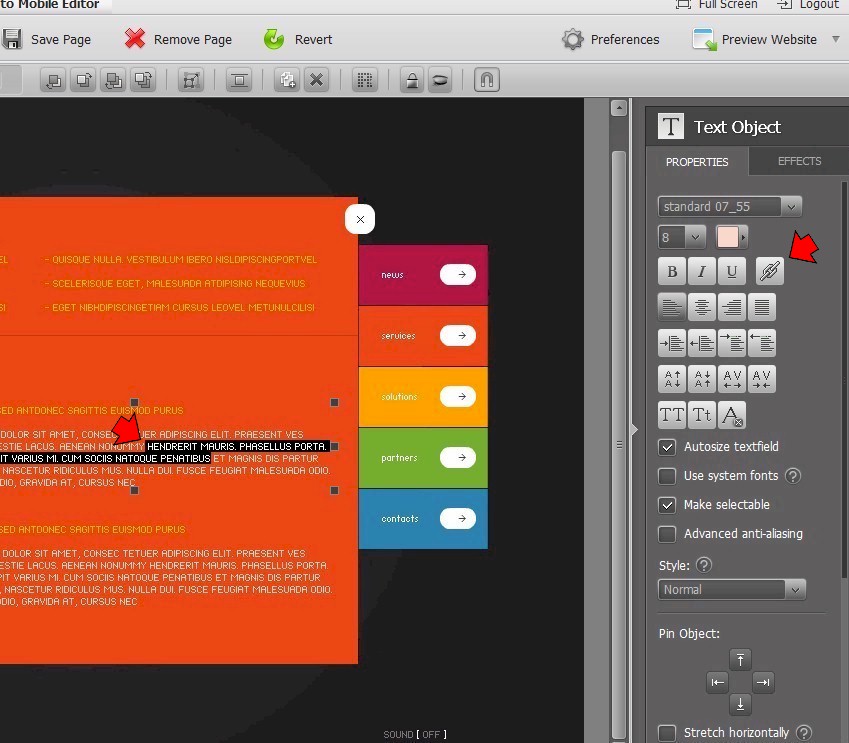
The window of the "Link Editor" appears: You can also define the link as "No follow".
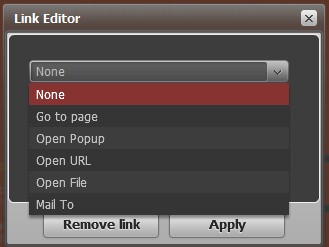
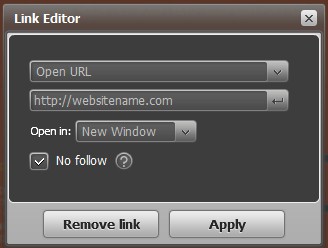
7. Offer quality and useful content
As it is known, content is a King. And creating original and useful content will likely influence your website more than any of the other factors discussed here. Create content primarily for your users, not for search engines, but don’t miss an opportunity to use your keywords in the text.
Adding, editing or deleting your page content via Flash Moto CMS is as easy as A, B, C. Convenient WYSIWYG editor visualizes everything what you are doing.
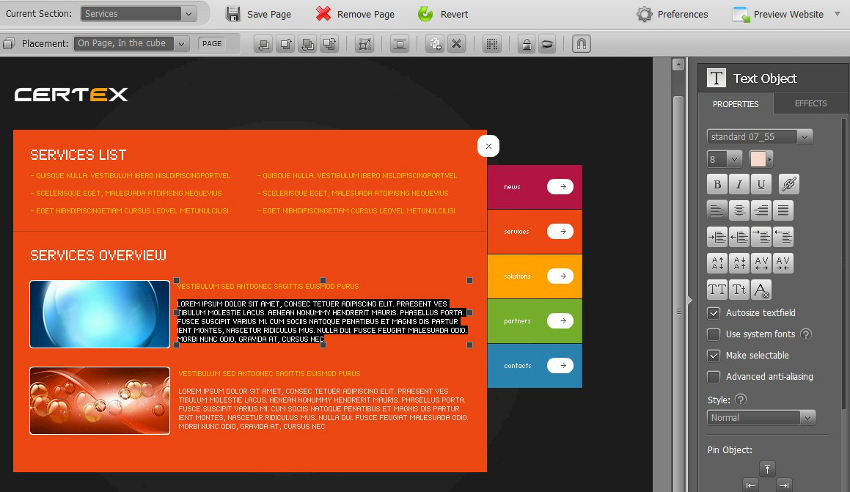
Make sure you use heading tags appropriately.
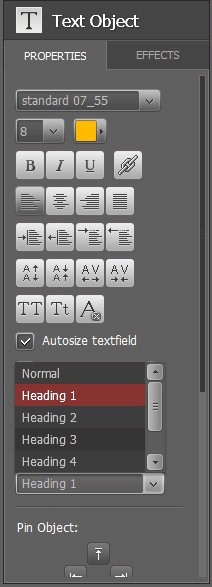
8. Optimize your use of images
You can also optimize your use of images. All images can have a title and “alt” attribute, both of which you should take advantage of. This feature is completely realized and will be available the next Flash CMS version.
To add title and alt for an image, you should go to Preferences -> Media Library.
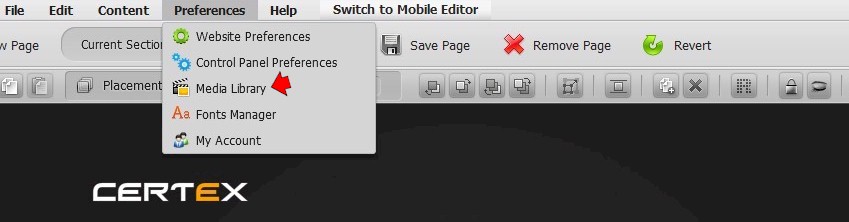
Media Library will open.

Double click on an image to choose it. The image with its properties will open in a new window where you will be able to specify its title and alt (after clicking on "Name and metadata" for the boxes to appear).
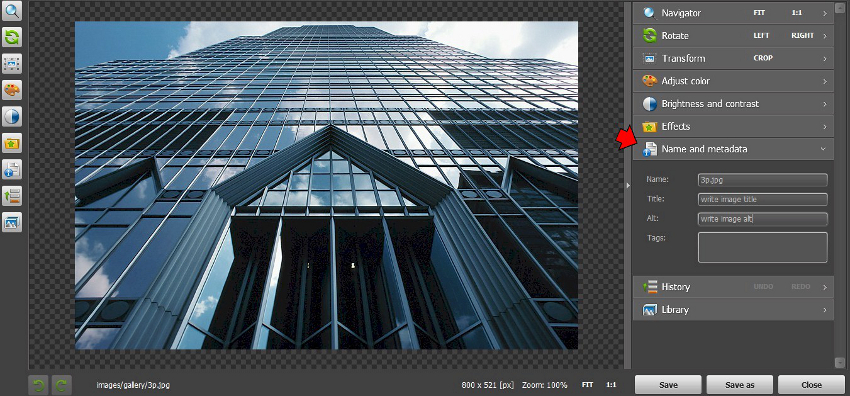
9. Make use of Google Analytics Statistics and Google’s Webmaster’s Tools.
Of course, you won’t be able to estimate your website productivity without tracking the traffic coming to your site and discovering the most popular content. Via our Flash CMS you can easily integrate Google Analytics tool and Google Webmasters Tool. The last one will help you better control how Google interacts with your website.
For this you go to Preferences -> Website Preferences.
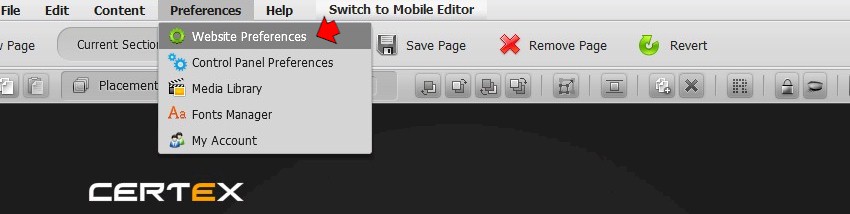
The Preferences pop-up window will open. Click on the "SEO & ANALYTICS". Check the checkboxes as shown on the screenshot below and provide the Google Analytics tracking code, Meta tag and file name for GWT. Save the changes.
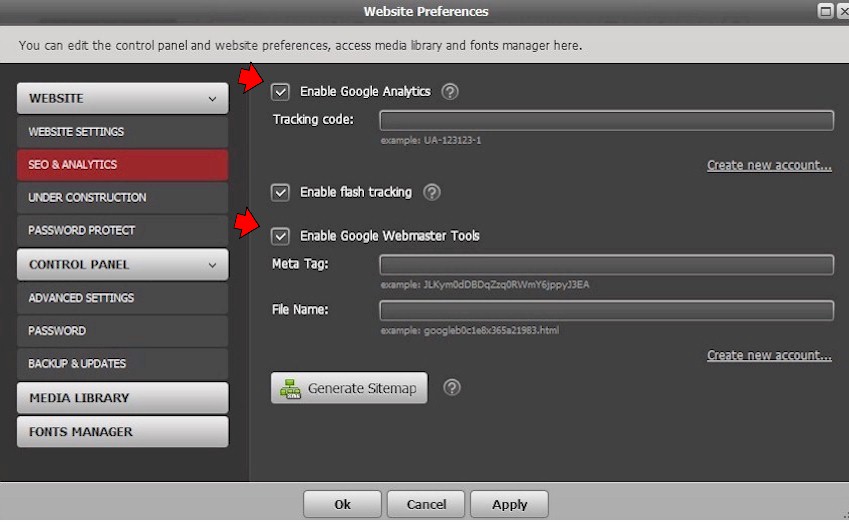
At the moment we are working on the sitemap creation, that will display the structure of your Flash CMS website. And though it’s aimed at human visitors, search engines also visit sitemap getting good crawl coverage of the pages on your website.
We hope our guide gives you some fresh ideas on how to improve your website, and we’d love to hear your questions, feedback and success stories.