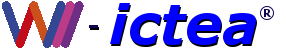If you'd like to spot the hardest workers among your cast of ads and keywords, Conversion Tracking can help you. This free tool shows you what happens after a customer clicks on your ads -- whether they purchased your product, signed up for your newsletter, or filled out a form to receive more information.
By tracking these actions, known as "conversions," you'll know which ads, keywords and campaigns bring you business. This helps you invest more wisely in the best ones and, ultimately, boost your return on investment (ROI).
Example
You have a website for your cheese shop, and when customers submit their orders online, they see a "Thank you for your purchase!" page.
You want to see which of your keywords -- "Smelly cheese" or "Holiday cheese" -- leads to more purchases, so you set up Conversion Tracking. First, you get a little snippet of code from AdWords. Then, you paste that code snippet in the HTML for the "Thank you for your purchase!" page.
Soon, you start to see that customers who click on "Smelly cheese" buy a lot of cheese. Meanwhile, you see that a few people click on "Holiday cheese," but none of them make a purchase. So, you decide to stop investing in "Holiday cheese" and put more money toward "Smelly cheese," resulting in more purchases and a better return on your investment.
Read on to learn more about conversions, why you'd want to use conversion tracking, how it works, and how we protect your customers' privacy and security .
Conversion
A conversion is an action that a customer takes on your website that has value to your business, such as a purchase, a sign-up, or a view of a key page. These actions are called conversions because a customer's click translated -- or converted -- to business. Think of it as the cha-ching! from your cash register.
Why track conversions
Tracking conversions is helpful for your business if you're trying to do the following:
- Connect your ads and keywords to your business goals: Maybe you want people to view a particular page more, or you'd like more purchases (who wouldn't?). Conversion Tracking can show you which keywords are helping you meet those specific goals by connecting them to actions.
- Boost your ROI: Not all keywords are equal. But if you know which keywords bring you the most business and which ones don't, you can make smarter investments in those keywords and avoid the unhelpful ones altogether.
How it works and setup
Conversion Tracking works by adding a little snippet of HTML code for your webpage (without slowing it down, of course). Specifically, this snippet is placed on the page your customers see after they complete a conversion -- the "Thank you" page they see after a purchase, for example.
Every time a customer reaches this page from Google.com or selected Google Network sites, the code places a temporary cookie on the customer's computer so a conversion can be recorded.
To set up conversion tracking, you'll generate the snippet of HTML in AdWords. Then, you'll place the code on your website. See our setup guide below for step-by-step directions.
Security and privacy
Google's security standards are strict. We don't collect or store personal information. Only pages containing the Google conversion code are tracked. And we use data encryption and secure servers.
Privacy is also very important to Google. That's why we do the following to protect your customers' privacy:
- Servers for conversion tracking and search results are separated.
- Conversion Tracking cookies expire in 30 days.
- Conversions aren't isolated: This means that you can't match conversion data to specific customers, just see overall data for ads and keywords.
This notification appears only for customers who've been referred by Google to your site. When customers click on it, Google tells them that they don't have to accept the tracking cookie if they don't want to, and reminds them that none of their personal information is being recorded or used in any way. Customers will also have an opportunity to provide feedback about your website.
- Promote a clear privacy policy: If you don't use the Google Sites Stats box, we ask that you review your website's privacy policy to make sure it discloses your use of tracking technology.