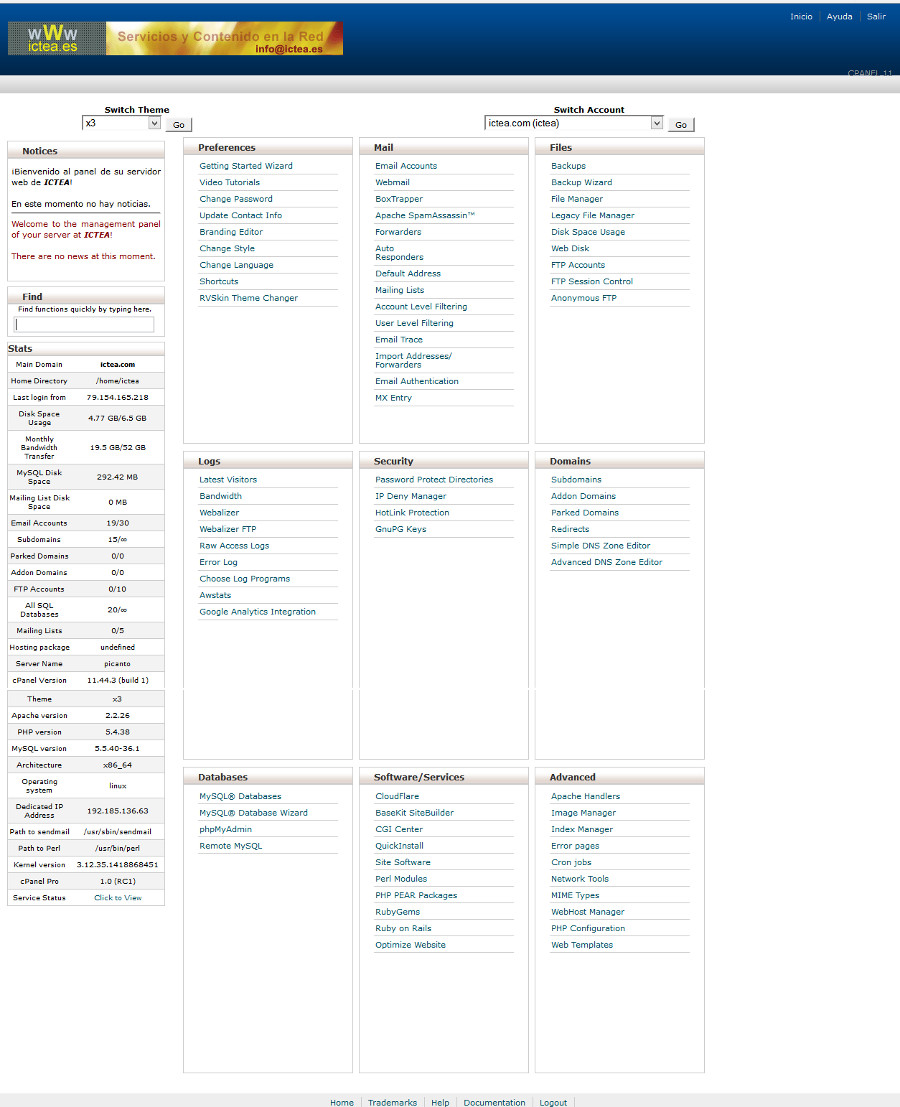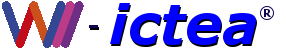We will access to the server management panel at the following address:
http://yourdomain.com/cpanel
(replacing “yourdomain.com” for your domain name)
A window will requetas the username and password, these being those indicated in the welcome email when you contract that service.
(Note: FTP (ftp.yourdomain.com) will use the same username and password. The root folder is /public_html).
When you access you see a server management panel as below: