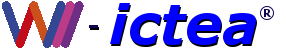Traveling with one's Wi-Fi (wireless) laptop was once the purview of business road warriors. No more. These days, many of us take our laptops everywhere we go, even on vacations and weekend getaways. And everywhere we go, we go online -- in airports, airplanes, hotels, motels, public parks and plazas, coffee shops, and cafes. Learn how to protect yourself when using Wi-Fi the next time you travel.
It''s easier to be cautious and vigilant when you know what to watch out for. Here are some of the more common threats in the traveler's Wi-Fi world:
- Evil Twins are Wi-Fi networks that appear to be legitimate, but are not. They are dummy networks that borrow the name and appearance of an airport, hotel, or national Wi-Fi provider. You give them your credit card information to log on and they give you a financial nightmare.
- Spies use readily available spyware to break into your online connection and record everything you do. The spy may be a guy sitting in a car outside your hotel, or another laptop-carrying traveler in an airport boarding area.
- Eavesdroppers may sit next to or behind you in an airport, on a plane or in a café. They can see your credit card, bank account number or password as you key it in. They can read your screen and see anything from your itinerary to your email address. Be aware.
- Always turn off your Wi-Fi function when you are not using it. That gives the bad guys less time to find you.
- Ditto Bluetooth. If you''re using it, set it to "hidden." If you are not using it, turn it off.
- Avoid making online financial transactions whenever you are on a public Wi-Fi network. Always assume the network is not secure. Better to be safe.
- Make sure your Internet security is up to date before you leave home. It''s your best protection.
One More Tip