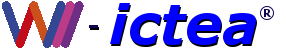.ZIP is an archive file format that supports lossless data compression. A .ZIP file may contain one or more files or folders that may have been compressed. The .ZIP file format permits a number of compression algorithms. The format was originally created in 1989 by Phil Katz, and was first implemented in PKWARE, Inc.'s PKZIP utility, as a replacement for the previous ARC compression format by Thom Henderson. The .ZIP format is now supported by many software utilities other than PKZIP. Microsoft has included built-in .ZIP support (under the name "compressed folders") in versions of Microsoft Windows since 1998. Apple has included built-in .ZIP support in Mac OS X 10.3 (via BOMArchiveHelper, now Archive Utility) and later. Most free operating systems have built in support for .ZIP in similar manners to Windows and Mac OS X.
.ZIP files generally use the file extensions ".zip" or ".ZIP" and the MIME media type application/zip. ZIP is used as a base file format by many programs, usually under a different name. When navigating a file system via a user interface, graphical icons representing .ZIP files often appear as a document or other object prominently featuring a zipper.
History
The .ZIP file format was created by Phil Katz of PKWARE. He created the format after his company had lawsuits filed against him by Systems Enhancement Associates (SEA) claiming that his archiving products were derivatives of SEA's ARC archiving system. The name "zip" (meaning "move at high speed") was suggested by Katz's friend, Robert Mahoney. They wanted to imply that their product would be faster than ARC and other compression formats of the time. The earliest known version of .ZIP File Format Specification was first published as part of PKZIP 0.9 package under the file APPNOTE.TXT in 1989.
The .ZIP file format was released into the public domain, but some ZIP features are covered by patents or pending patents.
Design
.ZIP files are archives that store multiple files. .ZIP allows contained files to be compressed using many different methods, as well as simply storing a file without compressing it. Each file is stored separately, allowing different files in the same archive to be compressed using different methods. Because the files in a .ZIP archive are compressed individually it is possible to extract them, or add new ones, without applying compression or decompression to the entire archive. This contrasts with the format of compressed tar files, for which such random-access processing is not easily possible.
A directory is placed at the end of a .ZIP file. This identifies what files are in the .ZIP and identifies where in the .ZIP that file is located. This allows .ZIP readers to load the list of files without reading the entire .ZIP archive. .ZIP archives can also include extra data that is not related to the .ZIP archive. This allows for a .ZIP archive to be made into a self-extracting archive (application that decompresses its contained data), by prepending the program code to a .ZIP archive and marking the file as executable. Storing the catalog at the end also makes possible hiding a zipped file by appending it to an innocuous file, such as a GIF image file.
The .ZIP format uses a 32-bit CRC algorithm and includes two copies of the directory structure of the archive to provide greater protection against data loss.